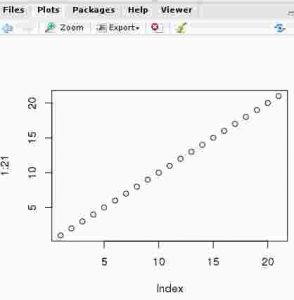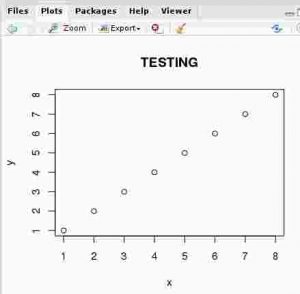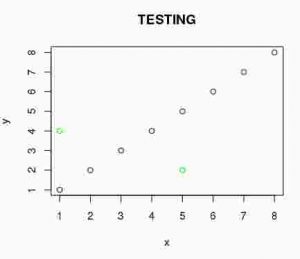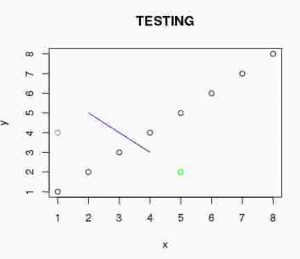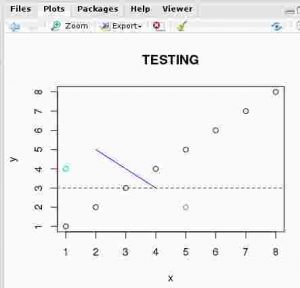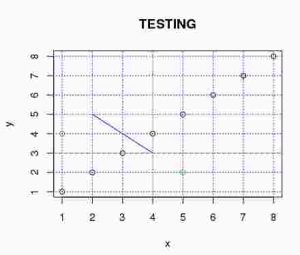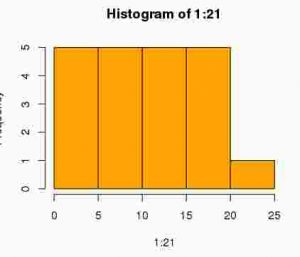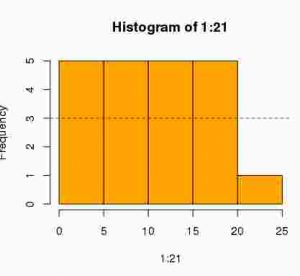Plotting in R is extremely easy.
plot (1:21)
plot (1:8, main="TESTING",xlab="x",ylab="y")
points(c(1,5),c(4,2), col="green")
abline(h=3,col="red",lty=2)
abline(h=1,col="yellow",lty=2)
grid(col="purple")
hist (1:21,col="orange")
lines(c(2,4),c(5,3),col="blue")
abline(h=3,col="red",lty=2)
Exporting and importing graphs
dev.copy(png,'myplot.png') dev.off()
To list existing colors
> colors() [1] "white" "aliceblue" "antiquewhite" "antiquewhite1" [5] "antiquewhite2" "antiquewhite3" "antiquewhite4" "aquamarine" [9] "aquamarine1" "aquamarine2" "aquamarine3" "aquamarine4" [13] "azure" "azure1" "azure2" "azure3" (...) "violetred2" "violetred3" [645] "violetred4" "wheat" "wheat1" "wheat2" [649] "wheat3" "wheat4" "whitesmoke" "yellow" [653] "yellow1" "yellow2" "yellow3" "yellow4" [657] "yellowgreen"
Global changes for styles and colors
Adding texts to plots
text(11,11,"Regular text") text(11,11, "Bigger text", cex=2) text(5,5, "serif text", family="serif") text(3,3 "mono text", family="mono") text(7,7 "Sans text", family="sans")
Mathematic notation
demo(plotmath) draw.plotmath.cell(expression(x != y), i, nr); i <- i + 1 > draw.plotmath.cell(expression(x < y), i, nr); i <- i + 1 > draw.plotmath.cell(expression(x <= y), i, nr); i <- i + 1 > draw.plotmath.cell(expression(x > y), i, nr); i <- i + 1 > draw.plotmath.cell(expression(x >= y), i, nr); i <- i + 1 > draw.plotmath.cell(expression(x %~~% y), i, nr); i <- i + 1 > draw.plotmath.cell(expression(x %=~% y), i, nr); i <- i + 1 > draw.plotmath.cell(expression(x %==% y), i, nr); i <- i + 1 > draw.plotmath.cell(expression(x %prop% y), i, nr); i <- i + 1 > draw.plotmath.cell(expression(x %~% y), i, nr); i <- i + 1